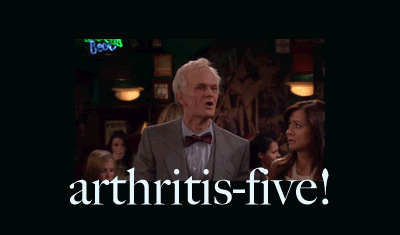Rows: 365
Columns: 23
$ date <chr> "2014-1-1", "2014-1-2", "2014-1-3", "2014…
$ `Max TemperatureC` <dbl> 13, 17, 18, 19, 19, 16, 16, 15, 16, 16, 1…
$ `Mean TemperatureC` <dbl> 9, 12, 12, 13, 13, 11, 12, 13, 13, 12, 11…
$ `Min TemperatureC` <dbl> 5, 6, 7, 6, 7, 7, 8, 11, 11, 9, 8, 8, 6, …
$ `Dew PointC` <dbl> 7, 7, 8, 8, 3, 7, 11, 11, 10, 9, 11, 8, 7…
$ `MeanDew PointC` <dbl> 4, 4, 5, 6, 0, 4, 7, 9, 8, 8, 8, 6, 3, 3,…
$ `Min DewpointC` <dbl> 2, 1, 1, 1, -3, 0, 4, 8, 6, 6, 6, 2, 0, -…
$ `Max Humidity` <dbl> 83, 80, 80, 93, 65, 71, 86, 86, 89, 89, 9…
$ `Mean Humidity` <dbl> 69, 58, 59, 65, 45, 61, 70, 79, 73, 75, 8…
$ `Min Humidity` <dbl> 55, 36, 37, 36, 24, 51, 53, 72, 57, 60, 7…
$ `Max Sea Level PressurehPa` <dbl> 1023, 1022, 1019, 1019, 1023, 1025, 1023,…
$ `Mean Sea Level PressurehPa` <dbl> 1022, 1020, 1016, 1016, 1021, 1023, 1022,…
$ `Min Sea Level PressurehPa` <dbl> 1020, 1018, 1014, 1015, 1019, 1022, 1021,…
$ `Max VisibilityKm` <dbl> 16, 16, 16, 16, 16, 16, 16, 16, 16, 16, 1…
$ `Mean VisibilityKm` <dbl> 15, 16, 16, 9, 16, 15, 14, 15, 15, 15, 16…
$ `Min VisibilitykM` <dbl> 11, 16, 14, 0, 16, 11, 11, 5, 8, 10, 10, …
$ `Max Wind SpeedKm/h` <dbl> 14, 10, 23, 24, 23, 14, 24, 32, 40, 24, 2…
$ `Mean Wind SpeedKm/h` <dbl> 1, 2, 6, 4, 8, 4, 7, 15, 19, 9, 10, 11, 4…
$ `Max Gust SpeedKm/h` <dbl> 16, 10, 26, 29, 24, 16, 27, 39, 50, 27, 3…
$ Precipitationmm <chr> "0.00", "0.00", "0.00", "0.00", "0.00", "…
$ CloudCover <dbl> 3, 3, 3, 2, 0, 5, 5, 7, 5, 4, 4, 2, 1, 0,…
$ Events <chr> NA, NA, NA, "Fog", NA, NA, "Rain", NA, NA…
$ WindDirDegrees <dbl> 290, 146, 297, 266, 125, 75, 304, 281, 28…